General Tab
The General tab contains basic information about the Monitor to help distinguish it to ZoneMinder and the user. One very important parameter to note is the Source Type which must match the specific Monitor one wants to add. The selection of source type determines the information required for entry in the Source tab.
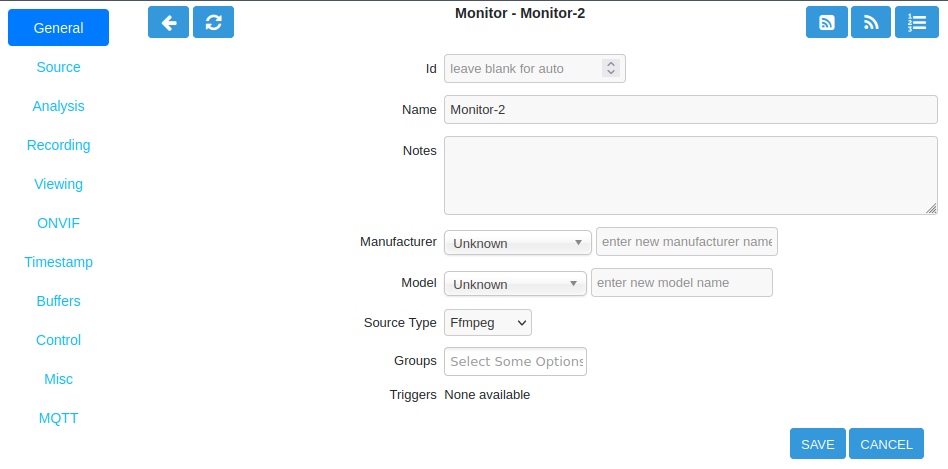
Monitor General Tab
Id: ZoneMinder will automatically assign an Id number to each monitor. Leave blank to allow auto assignment. Manual assignment is allowed and can be specified here.
Name: The name for your monitor. Anything can be entered here but a description of location, area or purpose is generally useful. Monitor names may only be comprised of alphanumeric characters (a-z,A-Z,0-9), special characters ()_-.: and whitespace.
Notes: Enter any additional information related to this Monitor. This is a purely informational field.
Manufacturer: The manufacturer of the camera. You can enter your own or select from the existing entries in the dropdown list. This is a purely informational field.
Model: The model of the camera. You can enter your own or select from the existing entries in the dropdown list. This is a purely informational field.
Source Type: The type of video stream to capture. Depending on the Source type chosen, different parameter options will be available on the Source tab.
FFmpeg: For modern network IP cameras the Source type is FFmpeg.
Remote: For older cameras that stream HTTP choose Remote.
Local: Locally attached USB cameras or capture cards use Local.
File: Streaming from a file is possible using the File Source type.
Web Site: Choose Web Site to use a video stream from the internet.
VNC: To stream from a VNC server choose VNC.
Groups: Monitors can be combined into groups. This allows a smaller set of Monitors to be viewed at one time in the web interface. This is useful for medium to large ZoneMinder installations. A Monitor can be members of multiple groups.
Triggers: ZoneMinder can trigger actions based on X10 protocol. X10 support must first be enabled with OPT_X10 in the Options menu. An alternative to Triggers is to use
cronjobs or other mechanisms to control the camera and keep them completely outside of the ZoneMinder settings. Thezmtrigger.plscript is also available to implement custom external triggering.